Manage Trigger Handlers
The OCE application trigger handlers are available in the Trigger Handler custom metadata type.
To browse the list of available trigger handlers, open Admin Console - Trigger Handler Administration tile.
To reach the metadata record for the specific trigger handler, click Edit button for the desired trigger.
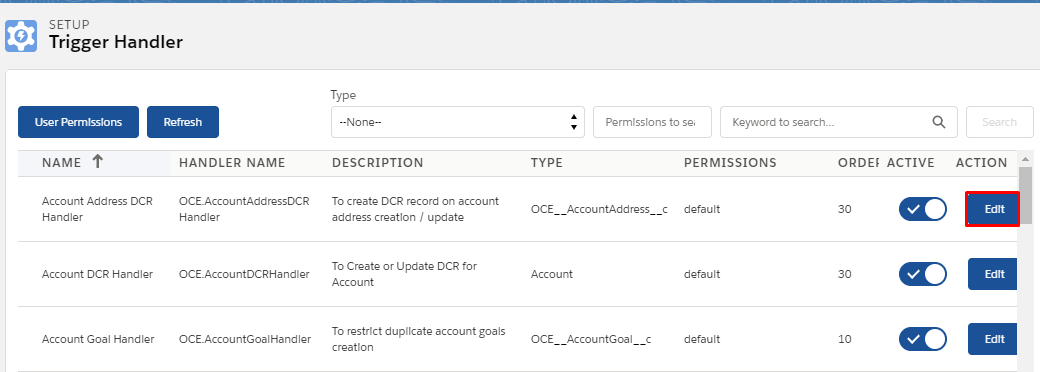
Alternatively, admin can manage trigger handlers in Setup - Custom Metadata Types, and click Manage Records on the Trigger Handlers record.

You can activate or deactivate triggers by selecting or clearing the Active check box.
To change the execution order of the trigger handlers which are part of the manage package, modify the value in the Order field. Trigger handler are executed by the value ascending.
|
Note: |
You can control the execution order of trigger handlers which are a part of the manage package only. |
To configure the subset of users for which the trigger will be launched, you can enter the permission levels into the Permission Level field . You can enter several permission levels, separated by a comma. See Defining Permission Levels for Trigger Execution to configure permission levels.